Consider a large corporate website with a diverse user base comprising both commercial and residential users, containing thousands of content items serving informational or specific purposes. Now, envision a frustrated user attempting to locate specific information within this vast collection of content. You might ask, “Isn’t that what search is for?” While search remains the default option for resolving this issue, utilizing an LLM grounded in your own website content presents significantly better alternatives to help users discover relevant content with greater ease and precision. Finally, users can interact with our sites, making Conversational Navigation possible. Simply put, user can ask: “Where can I find a manual for product X” or “I want to know more about your brand”, making it easier to find or interact with your brand and find relevant information. ChatGPT offers natural language understanding capabilities, enabling it to interpret intent, handle complex questions, and generate human-like responses. With the ability to adapt and refine the model, you can align it with your brand’s voice, and incorporate domain-specific knowledge.
Most importantly, implementing Azure OpenAI with your own data is easy, low-code solution that can be achieved in 3 steps:
- Integrate your website content with Azure Cognitive Search
- Create Azure OpenAI configuration
- Custom Wrapper for REST API Integration: Currently, models grounded with custom data cannot be consumed through the available SDKs. However,I created this this simple code thats provides a valuable starting point to get you up and running.
To explore the capabilities of ChatGPT for Website Search, please use the search interface below. The model has been grounded with the content from my website, enabling search functionality within this specific content. I’ve prepared a set of example questions to showcase how you can interact with my site and find relevant information. However, feel free to experiment with your own questions as well. Just select one of the questions provided or enter your own query in the search box. Give it a try, and I’d love to hear your feedback on the experience!
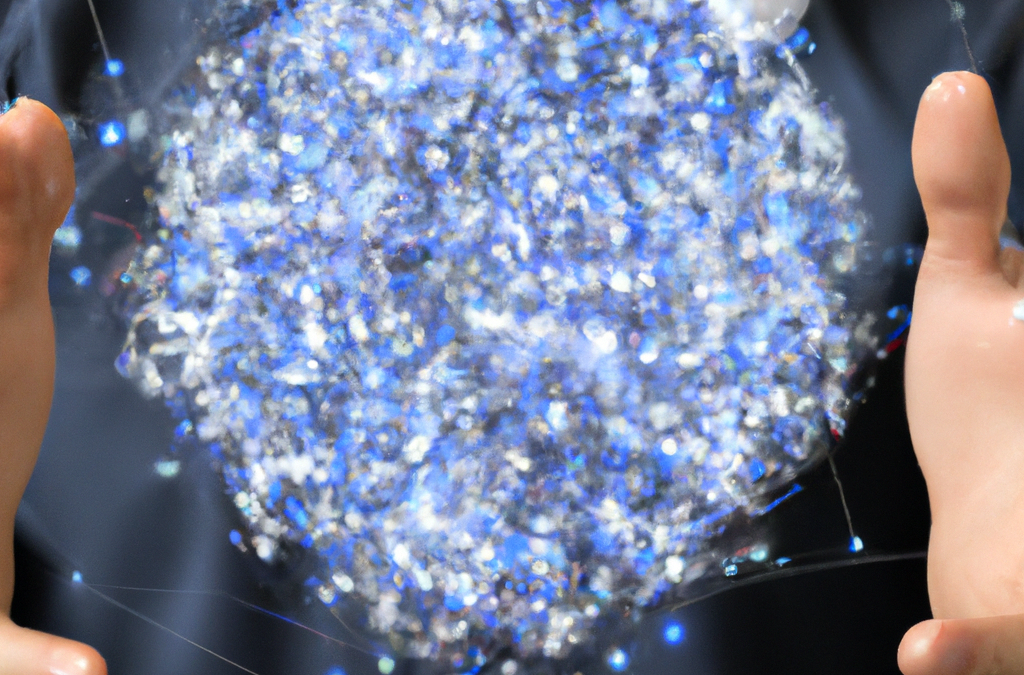
Recent Comments